HOW TO SET THE TIME ON AN LED WRIST WATCH
LEARN HOW TO SET THE HOUR, MINUTES, YEAR, MONTH, DAY ON A RUBBER LED WRIST WATCH
This post contains affiliate links. If you use these links to buy something I may earn a commission. Thanks! As an Amazon Associate I also earn from qualifying purchases.

I Love the Watch, but…
How the hell do you set the time?
I recently bought myself a rubber LED wrist watch, because I like how they feel on my wrist (lightweight, comfortable, flexes like a silicone ring).
In fact, I bought a bunch of them because they came in many styles, designs, colors, thicknesses, and were dirt cheap (Just a few dollars each).
See my LED Watches below…
The Problem is…
They were all shipped from China, and not one single one of them came with any instruction manual. No booklet, no instructions on how to set the hours, minutes, year, month, or date.
NOTHING!
I figured out how to set the HOUR easily. You just push the one and only button down for a couple of seconds, and the hour flashes, allowing you to then push the button a few more times until the correct HOUR appears (Keep an eye on the A and P, for AM and PM).
Easy Peasy
But then, when I tried to advance to set the correct minutes, I couldn’t figure it out. I would push the button again, and all it would do is to keep changing the HOUR, which was extremely frustrating.
Trial and Error
Through much trial and error, literally DAYS, I finally got it… Once you set the correct hour…
Hold The Button Down AGAIN!
While it’s still in function mode, hold the button down again for a few seconds more, and the blinker will advance to the minutes. Which you can then push the button to cycle to the right minutes. Then hold the button down again for a few more seconds until the blinker advances to the year (indicated by a Y). Repeat this process for the month and date.
It’s a Secret, but it Works!
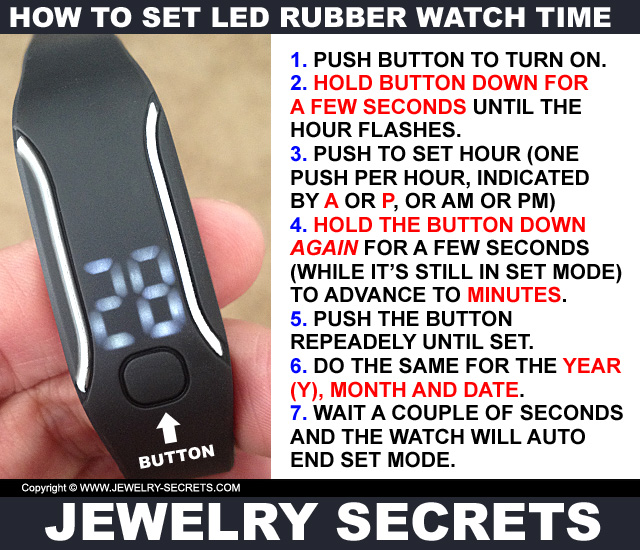
Do Note: It’s Very TOUCHY!
If you push too much, or too fast, you’ll change the wrong time, date, etc… and might have to start all over again.
It took me a few tries to finally get everything set correctly.
Once you get all the numbers perfected, just remove your fingers for a few seconds and the watch will automatically quit set mode.
And that’s how you Set an LED Wrist Watch!
Really, really simple, once you know how…
Cheers! :)















Leave a comment