TEACH YOURSELF APPLE WATCH
MASTER YOUR NEW SMARTWATCH QUICKLY AND EASILY WITH THIS HIGHLY VISUAL GUIDE
This post contains affiliate links. If you use these links to buy something I may earn a commission. Thanks! As an Amazon Associate I also earn from qualifying purchases.

If you are one of the the Lucky Few (3 Million) Individuals who owns an Apple Smart Watch…
CONGRATS!
You now own a Watch you don’t know how to use! :)
But hey, they’re Cool as Hell!
And it’s True, there’s so much to Learn and Do with the Apple Watch that you may NEVER figure it all out…
Until NOW!
Sure the Instruction Booklet or Manual may Help some… But those are Dry and Boring. And even Online Forums and Google Searches may do the trick, but often these can be a Waste of Time as well and Lead you in the Wrong Direction.
And if you’re not Careful, you could Erase your Data or Screw up your Watch!
You NEED Help!
Real Help!
And there’s one Book that I’d Highly Recommend:
Visually Teach Yourself Apple Watch
The People that makes these “Visual” Learning Books are Incredible. I really feel that these are the BEST BOOKS on the Market for Learning ANY Subject (I used them to Teach Myself Photoshop… Well Worth The Price!)
And now they have a Teach Yourself Visually Apple Watch Book…
And if you’ve ever tried to Learn and Study Nothing but Text, then you’ll know how Frustrating it can be. There’s only one TRUE Way to Learn:
Hands On Experience!
Am I Right? Watching Someone Do It, Versus Reading How To Do It is MILES APART! Seeing it with your very own eyes will TEACH you how to really do it.
That’s what these “Visual” Books do Best. With Countless Pictures, Diagrams, Close-up Photos, Illustrations… They SHOW you how to Learn!
Topics and Chapters Cover:
- Getting Started wit your Apple Watch
- Learning Essential Moves
- Configuring Apple Watch to Work Your Way
- Configure the Built-In Apps
- Installing and Running Apps
- Communicating with Apple Watch
- Using Clock, Stocks and Weather
- Being Organized and Productive
- Controlling Entertainment and Photos
- Keeping Fit with Apple Watch
It’s all Step by Step
This Book will walk you through the Features and Functions, Bells and Whistles…
With over 100 Apple Watch Tasks, you’ll be Navigating your SmartWatch in no time.
Configure your Watch with 2-Page Lessons that Break Topics down into Bite-Sized Pieces.
With Helpful Sidebars and Practical Tips and Tricks, you’ll be an Apple PRO in days.
(And I do Recommend Buying the Paperback Book versus the Kindle Version, because it’s way Better to lay them Side by Side when you dive in. :)
Now you could also pick up the Dummies AppleWatch Book, but the “Visual” is Much Easier to Read, Understand and Follow.
These Visual Books are by far the most Superior Books on the Topic for Learning. Look at all the Amazing things an Apple Watch can do…
It’s Friendly, FUN, Useful, and the Screenshots are Awesome!
Master your SmartWatch TODAY!
CHEERS! :)


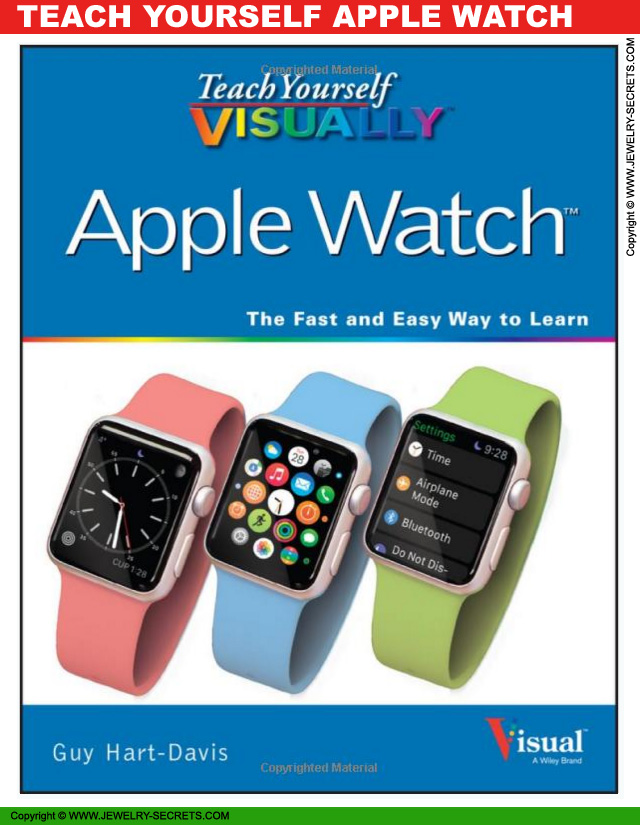
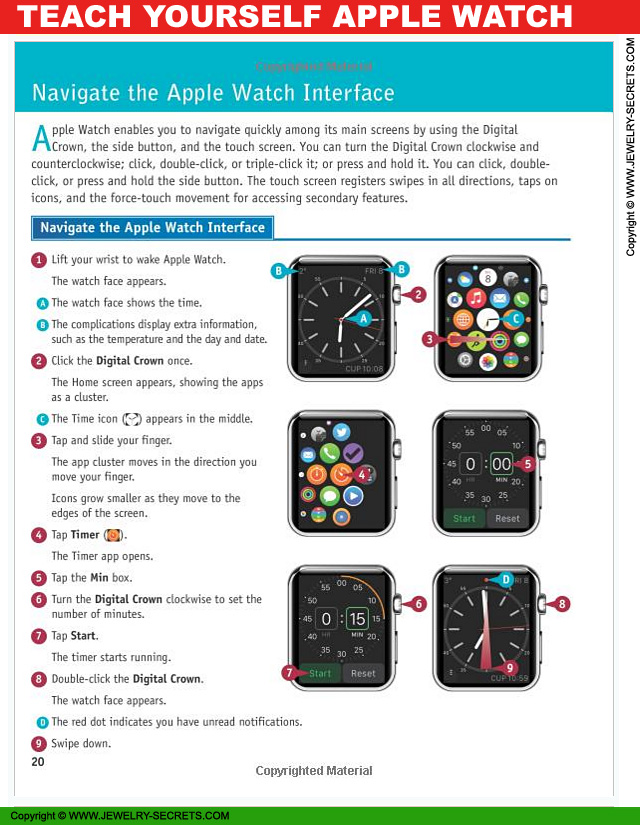
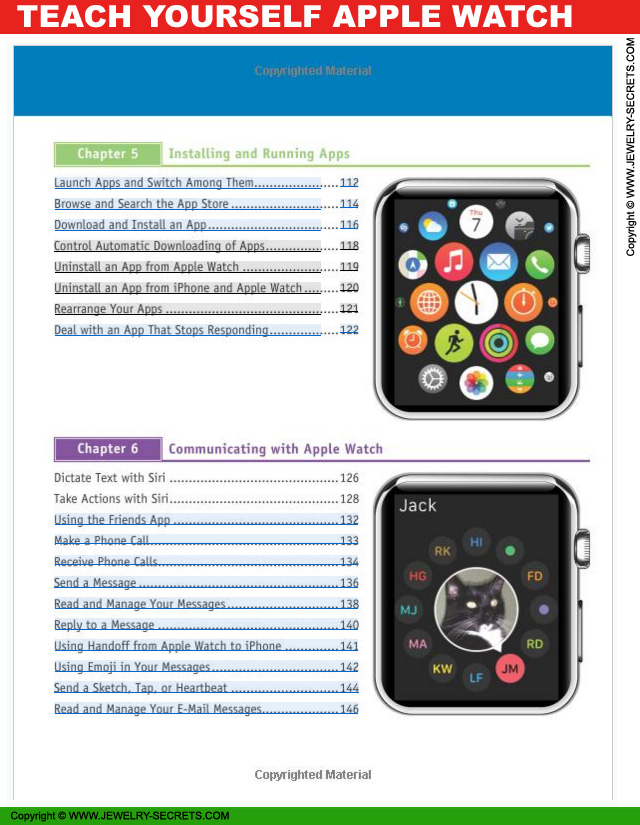












Leave a comment