CHANGE DATE, DAY AND TIME ON WATCHES
IS YOUR DAY, DATE OR LANGUAGE SET WRONG ON YOUR WATCH?
This post contains affiliate links. If you use these links to buy something I may earn a commission. Thanks! As an Amazon Associate I also earn from qualifying purchases.
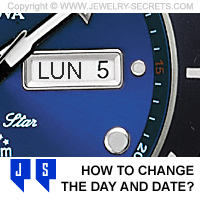
Everyday someone brings in their watch because their watch is set wrong.
People get frustrated and don’t know how to change it.
“It’s always off!”
Either the date changes at noon instead of midnight, or the day is off, or the language is in Spanish (like in the picture, Lun – short for Lunes, is Spanish for Monday. Tuesday, Wednesday, Thursday, Friday, Saturday and Sunday are: Martes, Miercoles, Jueves, Viernes, Sabado and Domingo. So if you see those, you’re seeing Spanish.)
Don’t fret…
It’s easier to fix than you think.
The good thing is, changing the date and setting the day is a breeze. All it takes is a couple of pulls and a couple of twists and you’ll be good to go.
It’s all in the stem:
The stem of your watch is that little ridged knob on the side of your watch face. If you pull that stem out all the way, you can spin it and it will spin the minute hands and hour hands so that you can set the time on your watch. Most people already know this…
So if you know that much, you’re on the right track.
The funny thing is:
You pulled too much.
You see, on watches that have a day and a date, the stem has a dual purpose. It controls all the settings.
So to change the day and date of your watch, pull the stem out slowly…
(Note that if you have a waterproof watch, you’ll need to unscrew the stem counter-clockwise first, which is towards you, until it unlocks, then you can pull the stem out as described to change the day, date.)
One Snap Two:
This is what you need to do… Pull the stem out slowly and listen for the snap (the stem stops on the first notch). If you pull the stem out all the way, it snaps twice and ends up on the second notch (see picture below). That second notch is where the stem needs to be to set the time (but you already knew that).
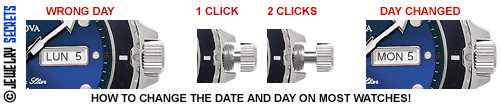
The first notch is the secret!
The key to setting the day and date is the first notch, or first snap.
In the first notch position, you’ll see that if you spin the crown one way, it will change the day. Spin it in the opposite direction and it changes the date.
English or Spanish?
Do keep in mind that you may have to spin the day and date a couple of rotations because it most likely will alternate between English and Spanish. Just pick the correct language for you and it’s done. When the day and date are set, push the stem in all the way and enjoy your watch.
If you still have the problem with your watch changing dates at noon instead of midnight, that just means you’re on the wrong 12 hour cycle (it’s set for twelve at night instead of twelve at noon). All you need to do is pull the stem all the way out, (second notch) and spin the minute and hour hands ahead 12 hours. If it’s twelve o’clock, spin it ahead until it’s twelve o’clock again. Doing that will put the watch on the correct 12 hour cycle.
Granted, you may have to reset your day and date again since you just advanced, but at least you’ll be in the correct time zone now.
Cheers! :)















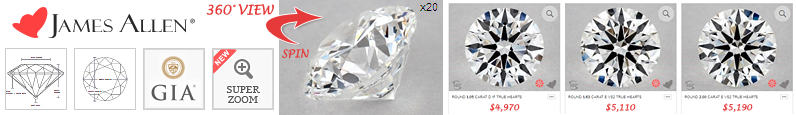


Hi thanks so much for your detailed information it was a breeze to change date but struggled with month changed time to English from Spanish and it worked on a sekonda watch excellent instructions