JEWELRY SAMPLE ADS, ADVERTS & ADVERTISEMENTS
SAMPLE ADVERTISEMENT LAYOUTS FOR JEWELERS AND JEWELRY STORES
This post contains affiliate links. If you use these links to buy something I may earn a commission. Thanks! As an Amazon Associate I also earn from qualifying purchases.
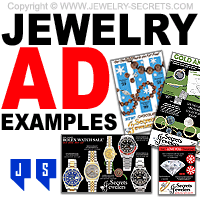
This post is mainly for Jewelers, Jewelry Stores, or Graphic Designers since that’s what it entails. :)
As many of you know, not only do I write all of the articles on this website, like my huge post about Jewelry Salespeople Training, but I also create all of the images as well.
I use Photoshop DAILY and I enjoy it… Although at times it can be frustrating! :)
I’ve been doing Graphic Design for over 7 years now and since I work with Jewelry, I’ve designed a lot of Jewelry Advertisements for our store and other local Jewelers in the area.
I’ve probably created well over 1000 Ad Slicks: Postcards, Fliers, Brochures, Gift Certificates, Bill Boards, Hand Outs, Coupons, Business Cards, Logos, Vendor Sheets, and Catalog Pages. Enough to fill a thousand posts!
Ideas you shall Get!
Jewelers love to look through my portfolio because it gives them ideas on what types of Sales, Promotions or Ads to run, and what they’ve done in the past. A little refresher course! :)
I’ve also talked about Photographing Merchandise and Photoshopping the items to make them look better (as you’ll see in the examples below).
I’ve also wrote about Good Jewelry Descriptions that many people like to read. All the things that can come in handy when placing an ad in the Newspaper, Mailer, Booklet, Catalog, Online Website, Craig’s List, or Ebay!
I also see people search for “Jewelry Sample Ads” with Google… and that’s the reason why I’ve decided to put a handful of these online to show you, and to give you some muse.
50+ Sample Ads
I’ve picked 57 Ads from my personal portfolio (so the gallery lines up perfectly) and have presented them below. The thumbnail images lead to large versions, and then those lead to even larger versions. And trust me, when I say LARGE, I mean it! Some of these ads are over 8000 pixels wide! That’s HUGE!
The reason they were created this big is simple, they are made to exact measurements as instructed by the Jeweler or Printer.
Keep in mind, they were created using 300 DPI (Dots Per Inch) so the images are crisp and detailed and sharp for printing his-res art.
That’s why they’re so big!
On the web, where the DPI is only 72, the designs look massive. Especially the fold out brochure that’s in the thumbs below. It’s massive!
I’ve learned quite a few things over the last 7 years about doing ads. Let me share them with you before we get to the good stuff.
Exact Size Please!
First off, find out the exact measurements, or document trim sizes of the ad you need. Often they’ll be listed as such:
- Document Trim Size Horizontal
- 5.47″ x 4.21″
- 139 x 107 mm
- 1642 x 1264 pixels
- Full Bleed Size
- Horizontal
- 5.59″ x 4.33″
- 142 x 110 mm
- 1677 x 1300 pixels
You can’t just guess and say “About the size of a sheet of paper” and have it turn out all right.
Exact Measurements ONLY!
That way the printer or person who lays out the ad proof doesn’t need to upscale or skew the image to fit into the desired slot. If it’s made to specific measurements and dimensions, it will slide right into place with no pixilation or distortion! :)
Bleed Areas
Also find out what bleed sizes are required. Often you’ll need to leave extra room of 1/4″ – 1/2″ open all the way around the creative just so the printer can print to the very edge before it gets trimmed off. More than likely you’ll also have text requirements that need to be brought in as well. Keeping the text areas another 1/4″ further in, just in case the paper shifts, or the cutter gets too close to the edge, that way the words and text don’t get chopped off accidentally. You certainly want your Phone Number to show don’t you?
Find this info out. Call the printer and have them fax you or send you to the required information. Usually they have this info online, along with details on what file types to submit (I flatten my images and send them all in PDF form), and many also have actual Templates you can use to create your ads as well. See below…
What’s the Border?
Find out… Some need Bleeds, others don’t! Each printer and every print job is different and unique.
Here’s an example of a Postcard Template Layout that VistaPrint Supplies:
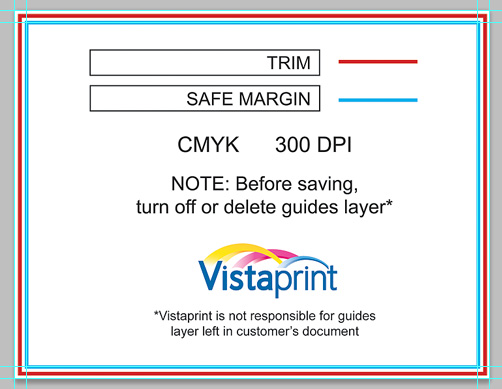
Only CMYK Please!
Make sure that the creative (what they call the art work you submit) is in “CMYK” and NOT “RGB”! Printers print with 4 colors, not 3. You want the print job to turn out as designed, and not change the hues or colors of Gems or Jewelry! That would be bad! Is that Amethyst BLUE?
CMYK ONLY! Unless you are doing a Black and White ad, and then you would create the piece in Grayscale!
Copyright Images???
Don’t go grabbing images for your ads from the web!
This is a No-No! Plus, in almost ALL cases, it’s illegal!
Web images are 72 DPI, and way too small for any kind of print work no matter how big they look on your monitor screen.
Plus, images on the web are copyright by the owner, and you don’t have permission to use them in any way unless you contact the owner and they tell you to do so.
So this leaves you with 3 options only for obtaining pictures of Jewelry for your ads:
- Take the Photos Yourself!
- Ask the Vendor if they have high-res photos you can use
- Buy Photos from places like iStock Photos (I use them for Models and Backgrounds)
Often Vendors DO have images that Jewelers need to make ads with. All you have to do is ask and they should provide you with all the details and images.
If they don’t have the pictures, you’ll have to take them yourself. I suggest picking up a lightbox like the one I have. Mine is very similar to this one: MK Photobox Digital Imaging System. The exact model I have is ten years old and not made anymore, but the lighting and size and price are all very similar! :)
P.S. I have no affiliation with MK Digital Direct, I just USE and LOVE their Light Box! It has lights on 3 sides of the box, so you get no shadows on your items! But, you could also use a more popular and similar Portable Light Studio as well. I really like how contained my light box is though and how easy it is to transport and set up in stores… It just takes seconds!
I also use a 5x Optical Zoom Camera with macro settings: Minolta Dimage 7i. It’s a 5 mega-pixel Camera. Back when I bought it years ago, it was high-res and top of the line. Now that pixel size is so common place, phones take just as many mega-pixels! :) But for what I do, it’s perfect! You really don’t need anything bigger or better, as you will see! Buying one, will greatly help you though: Minolta SLR Camera
A close up camera with a macro lens is necessary to take pictures of Rings, Bracelets, Pendants, Earrings, Pearls, and anything else close-up so the items are detailed enough and large enough to work with ads of all sizes. You never want to size the pictures of your items UP! NEVER! This pixilates them and will make them look ugly. Sizing them down is fine and okay, you can make them smaller and sharpen the images and they’ll look just beautiful. :)
Oh, and of course I use the Photoshop Suite: Photoshop CS4 Extended.
Insert Photo and GO!
Just taking a photo of a Ring and slapping it into the ad is not good enough. Your ads will still look crappy! This is where a Graphic Designer, or someone familiar with Photoshop will come in handy. Cutting the Ring out, enhancing the colors of the Gems and Metals are a PLUS!
By tweaking the image, you can make a dull boring Ring transform into an exciting item and POP on the page! See some examples of Jewelry that I’ve photographed below. What they look like BEFORE and what they look like AFTER I’ve cleaned them up in Photoshop! Many of the Gems and Diamonds are replaced with Stock Photos that make them look consistent and beautiful!
The difference is almost breathtaking. Take a look…

Catalog Pages are WHAT?
If you are designing a Catalog… Good luck!
I would recommend making a mock Catalog first! (see below) Put together a quick booklet of blank pages and staple them in the center. Now go through and number all the sheets and vaguely draw in what you want the catalog to look like. After you plan the whole thing roughly, unstaple the sheets and look at them.
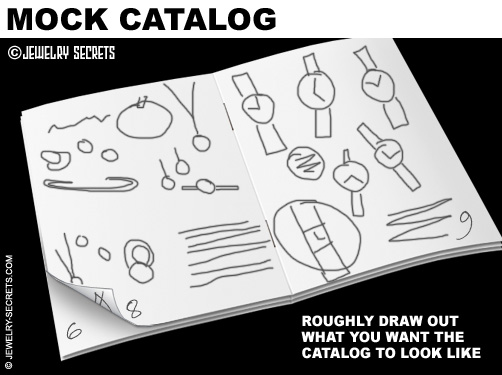
You will see that the Page Numbers don’t just run 1,2,3,4,5… NOPE! They will actually be the first page number linked to the last page number, and so forth and so on. That way when the booklet is put together, all the pages line up and are in the correct order.
You will also need to understand that the Cover and Back Cover are on the same printed page (The actual Cover will be to the Right of the Back Cover). And the inside of the cover is a actually a separate page layout. Each side of the page will need it’s own creative designed. This takes a lot of work, thought, and planning.
Below in the Gallery, I have an example of a Catalog that I did for a client. It was an 8 page Christmas Catalog. Seeing how all the page numbers line up is fascinating and a little confusing until you plan it all out and think ahead.
Proof This AGAIN!!!
Proof Read Everything!
EVERYTHING!
Over and Over again!
It’s too easy to miss the wrong hours, or wrong fax number, or wrong spelling on Chocolate or a Web URL…
I’ve had Jewelers Proof an Ad, only to call me later and say “OOOPS! Our Store Hours have changed for the Holiday!”
Proof it, and then have someone else proof it!
I actually have a checklist that I give my clients that they must check off and sign before I’ll release the creative ad to the printer. They must approve it entirely before the job is actually finished (and I can submit them a bill)!
The approval form (which I put online for them to easily download) makes them check off these particular items: • Business Address is Correct. • Phone and Fax Numbers are correct. • Website and Email Addresses are correct. • Store Hours and Map is correct. • Postal Permit is correct. • Spelling and Grammar is correct. • Item info, Price, KT, Carat, and SKU is correct. • Placement and Layout is correct. And then I still have one more checkbox that says: • Work is 100% Approved and can be sent to the Printer!
If you want a FREE Printable Copy of this form for you to use, download the PDF here: Approval Form! :) It’s my Gift to you!
There is a spot on the bottom for revisions and additional info. If it needs to be revised, I’ll revise it, and then the client will need to submit a new Approval Form!
This Tedious Checklist is a MUST! It will save everyone Time, Energy, Money and Aggravation!
Where to get them Printed?
If you want an awesome place to get your postcards or business cards printed, check out Got Print – Quick turnaround time. Cheap Prices. You can’t go wrong!
It’s who I use. I’ve used them for YEARS and YEARS and I Love them! I really do. They do the best job. I have never had to get any of the item reprinted. The quality is impressive. The business cards are thick and glossy (2×3.5″ – 14pt Gloss Coated Cover with UV C2S, Color Front, no Back). The price is CHEAP! ($16.90 for 1000 Business Cards) The turn around is FAST! And they keep your graphics on file, so if you need a quick reprint for another 1000 Business Cards, you can quickly select them and GO!
Seriously! Once you use Got Print, you will never use anyone else for Business Cards or Postcards. Trust me, they are that GOOD!
Now onto my Portfolio!
Keep in mind a couple of things when previewing my copyright images below… I’ve done them all myself!
I’m not a Professional Studio with $100,000 worth of equipment and lighting…
I’m one person, with a lightbox, a camera, and some Photoshop Skills!
I do my best and my clients tend to love it. I love what I do, I have a passion for it, and I think for the most part (depending on what the client actually asks for), they turn out good. WAYYYY Better than 80% of the local Independent Jewelry Store’s Ads out there!
Most Independents just leave the ad creation up to the Newspaper or Catalog Company to lay out and design. And most of these turn out Crappy! You’ve all seen the Dark, Low Quality Ads of Merchandise, where the Diamonds look Black, the Rings look Fuzzy, and the Jewelry just doesn’t Sparkle, Shine or even look Good! They don’t help you or your image. They don’t SELL your Product. Why even bother? Really?
So I do my best to output High Quality Ads. I can’t compete with the likes of Kays, Zales or Helzbergs. They have corporate headquarters that pays millions for their Jewelry to be Photographed, Designed and Printed.
But, from an Independent point of view, I think these turn out Awesome. For an Independent Jeweler to actually be able to show off items they really have in stock, in their stores, is incredible! Not stock vendor catalogs where they slap your logo on the back cover… This is your stuff! You don’t need to order $30,000 worth of stuff… It really does make a huge impact to your bottom line!
It’s something you just don’t find!
I’ve done a couple of things with these graphics that I’m about to show you… I’ve removed any real information from the images. Things like Jeweler’s Names, Addresses, Phone Numbers, Locations, Logos… (the Ads are over and done with, no need to advertise them any more).
Instead, I’ve gone ahead and displayed them with a very cheesy and silly sounding Jeweler: J. Secret’s Jewelers (ME!). I was going to use Scott Jewelers, but that sounded “too real“, and I have a feeling that Scott Jewelers is probably a real Store somewhere, and J. Secret’s Jewelers isn’t! So be it! :)
I’ve also put in some generic text and have planted my copyright info on all the images just so you know they are mine and I own the copyright to them (sorry if it’s distracting to the actual graphics). I need to protect my property. Too many people want to steal images and use them as their own.
I’m only putting these sample ads up so Jewelers will get ideas and be inspired. To see the Layouts, Designs, Colors, Themes, Merchandise… These are Samples and Examples and nothing more!
Remember, these Ads are Fake, and they serve no real purpose other than to Get your Creative Juices Flowing.
I hope they help!
Enjoy! :)
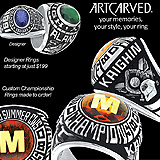 |
 |
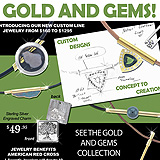 |
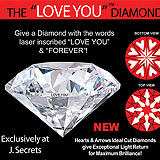 |
 |
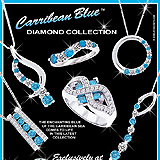 |
 |
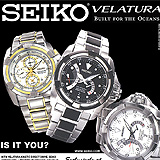 |
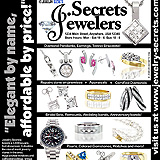 |
 |
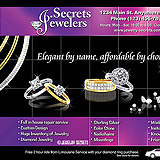 |
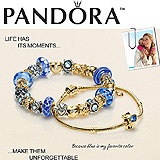 |
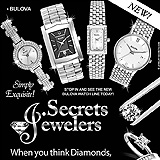 |
 |
 |
 |
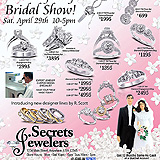 |
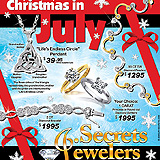 |
 |
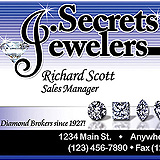 |
 |
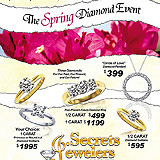 |
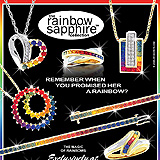 |
 |
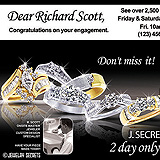 |
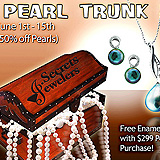 |
 |
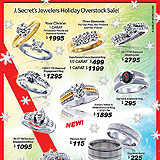 |
 |
 |
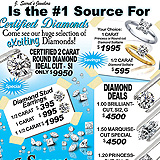 |
 |
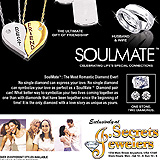 |
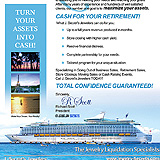 |
 |
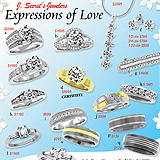 |
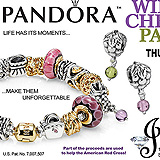 |
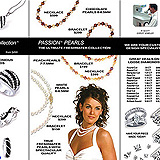 |
 |
 |
 |
 |
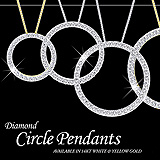 |
 |
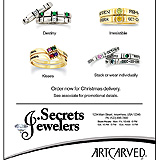 |
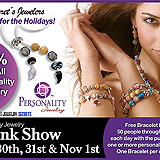 |
 |
 |
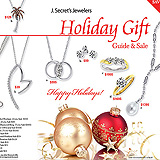 |
 |
 |
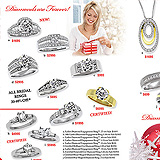 |
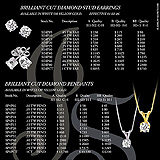 |
 |
 |
 |
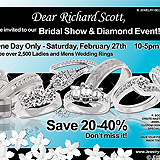 |















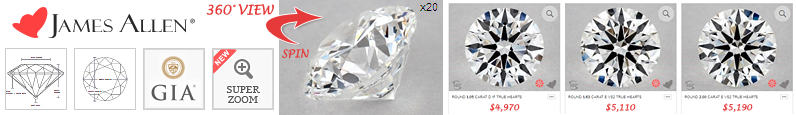


I will like to find out your various prices for your service.
Thank you
Letty